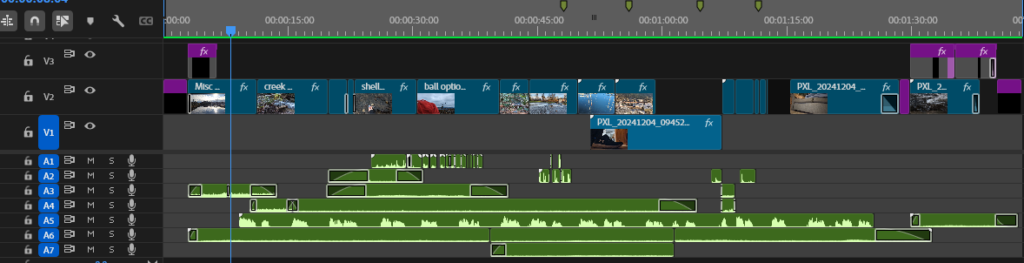Tech EX 07
For Tech EX 07, I learned to use Adobe Premiere to perform the basics of video editing. In the video process, we edited a short interview of Gordon Hutchens in order to learn how to cut, trim and place clips accordingly on a timeline. We also learned how to overlay video clips while unlinking audio, as to provide B roll clips while keeping the original sound of an interview. We learned how to use special effects such as cross fading clips into each other to create a more stabilising visual experience, and we learned to use project manager in order to keep our files organized throughout the process. We familiarised ourselves with the program, learning to use various shortcuts, tools and workspaces in order to use a non-destructive process for editing a video together.
Tech EX 08 Titles
In this exercise, we learned to animate Titles and use the Essential graphics panel. Adobe has many title options available to use in order to create name plates, graphics, credits, and so on. In this exercise, we learned to organize titles, and how to use keyframes in order to animate a sliding, disappearing or appearing title which can be laid over the video. We learned to work with transitions for the titles in both the effect controls panel and the graphics templates panels (formerly essential graphics.) Keyframes and linking graphics can be useful to change titles on the fly, while keeping the appearance of titles matching throughout a video. It is also useful in order to make titles look professional and have a bit of flair, and to suit the imagery or themes of a video.
I did use all three kinds of titles explained in the instructional video, but the 2nd template was covering our original animation so I used the first one and hid the 2nd one.
Video Project

Poem:
Though you feel so far away
And elusive
You must be out there somewhere
Moments the past seems to have taken away
I learn in case you’re in them somewhere
Pulling the strings of reality,
There’s this one thing I cannot control
I promise not to make you my everything
I promise you’re not there just to ‘make me whole’
I’ve felt the kind that crossed oceans
And the oceans, they swallowed me up
But I’m not looking for a love like that,
In fact, I’m not looking at all
Still, maybe one day you will find me,
When my mind has room enough
And my heart would be nothing but ready
Providing a space for us both to curl up
Video Reflection
My video poem was created with the intent of tying imagery, some movement, and concepts to the literal poem for which it was created. I have carefully considered the shots to be paired with the poetry in this way, while also trying to maintain balance within the framework of the video itself. Many of the shots for example are natural and organic, which has always been a part of my original intent for the video. I believe that the locations I visited really use water as a type of ‘character’ within the imagery, and that water can sometimes represent something greater than ourselves, beyond our control, and sometimes our emotions. I feel the lean towards choosing organic imagery has created an abstract feel to the visual poem by leaving space for the viewers to feel and interpret, rather than having the entire length of the video follow a narrative.
The ball(s) of yarn represent a potential future love, and friendship and thus symbolize another type of character. The themes conveyed are about possibility, love, heartbreak and curiosity, as well as covering the yearning, searching and acceptance we experience around love.
One of the main formal elements that I wanted to include was ensuring a variety of shot distances and types of shots, while being selective about which shots were most interesting. Sometimes, this was about balancing the amount of movement in shots since some frames are quite still. Careful consideration in crafting the shots was given to perspective, the rule of thirds, negative space, line, and especially balance. In a sense, although the theme of the poem is about love, these are also places that I love, so I hope that this conveys an additional layer of connection to the viewers.
For the non-diagetic sound, I explored using a relaxing music backtrack. Throughout editing, as sound was one of the last pieces, and I had edited it in between, I decided to try and make a relatively ambient soundscape which changed throughout. This was in part to accommodate using several locations throughout the video (which I used to accompany the poem,) but also to add a dreamlike quality throughout the film. Diagetic sound was used to add a fuller soundscape by painting in some of the actual sounds being heard, to have a sense of reality and time. The pan envelope and reverb were used at points in the music to further push the sequence along when shifts were made in environment, and to add to the dreamy effect as well.
Freddie was directed to follow the poem line by line as this was the rhythm that the poem dictated, in order to carry the poem from beginning to end, and to speak in a voice which felt comfortable for him to read poetry in. I told him to not rush through, as he had lots of time to read the poem (since I’d planned shots to be around 6-7 seconds per shot.)
Highlights, shadows and Lumetri colour settings were used to balance shots, hue, saturation, and curves with consideration of the shots, mood and time of day. I found that anything too saturated or out of its usual hue didn’t look very appealing or natural, and with so much organic imagery in the video I decided not to go overboard with this most times.
Stop motion clips were set at 80% speed, at a duration of 2 frames per clip. Trying to colour balance them was a challenge, as some of the lighting in my home environment changes often from one of the sources in my living room. If I’d done things differently, I would’ve turned that light source off. Gaussian blur masks were used to remove bright green sun spots in the first clip.
Over 80 clips were taken in some locations to adjust angles and to achieve adequate framing on the mobile tripod. Scale and transform were occasionally used to make minor corrections in post and hold the horizon line throughout shots.
Titles were kept in a simplistic style, and with a shorter video I did not want them to take up too much time on screen. I had video footage of Freddie available playing with one of the balls of yarn to place on the credits, but being such a short film, I thought it would take away from the interpretation and message of the film to reintroduce unrelated video once it was done. I used one of my favourite shots which was an interjection in the film, as a background for the credits instead.
I learned several small things while creating this video, especially in post, and I do feel the exercise helped strengthen my photography skills. I feel that I don’t always enjoy creating videos alone and that it’s meant to be done in groups or with multiple people, so creating this own my own was a struggle, but I do feel I accomplished what I set out to do and it was satisfying being creative in order to continue to think about how I could bring the thumbnails and idea that I created to life, and finally finish that.
Timeline Screenshot Image: